반응형
1. Spring 시작하기
- 개발환경세팅
- spring 2.* java 11버전 권장
- spiring 3.* java 17이상 버전 권장
- java 20 , spring 3.1.3
- depandencies
- spring web
- thyeleaf > html 만들어주는 템플릿
- main 실행
- SpringApplication.run(클래스명.class)
- spring 에서 톰캣 웹서버를 내장하고있어서 톰캣 웹서버를 자체적으로 띄우면서 실행
2. 라이브러리 살펴보기
- maven, gradle 같은 빌드 툴들은 의존관계를 관리해준다.
- start-web 을 설치했기 때문에 관련된 의존 라이브러리가 함께 설치된다.
- 라이브러리에서 웹서버(Tomcat)를 내장하고 있어서 코드를 실행시키면 자동으로 웹서버를 띄워준다.
2.1 스프링부트 라이브러리
- spring-boot-starter-web
- spring-boot-starter-tomcat: 톰캣(웹서버)
- spring-webmvc: 스프링 웹 MVC
- spring-boot-starter-thymeleaf : 타임리프템플릿 엔진(View)
- spring-boot-starter(공통): 스프링부터 + 스프링 코어 + 로깅
- spring-boot
- spring-core
- spring-boot-starter-logging
- 실무에서는 print 를 쓰지않고 logging으로 오류를 저장하고 관리한다.
- slf4j, logback > 대표적인 로그 라이브러리, 두가지 조합을 많이 사용한다.
- logback 로그 구현체로 사용, 성능도 빠르고 지원하는 기능이 좋다.
- spring-boot
2.2 테스트 라이브러리
- spring-boot-starter-test
- 테스트 프레임워크
- junit
- 테스트를 편리하게 하도록 도와주는 라이브러리
- mockito, assertj
- sprint-test: 스프링 통합 테스트 지원
- 테스트 프레임워크
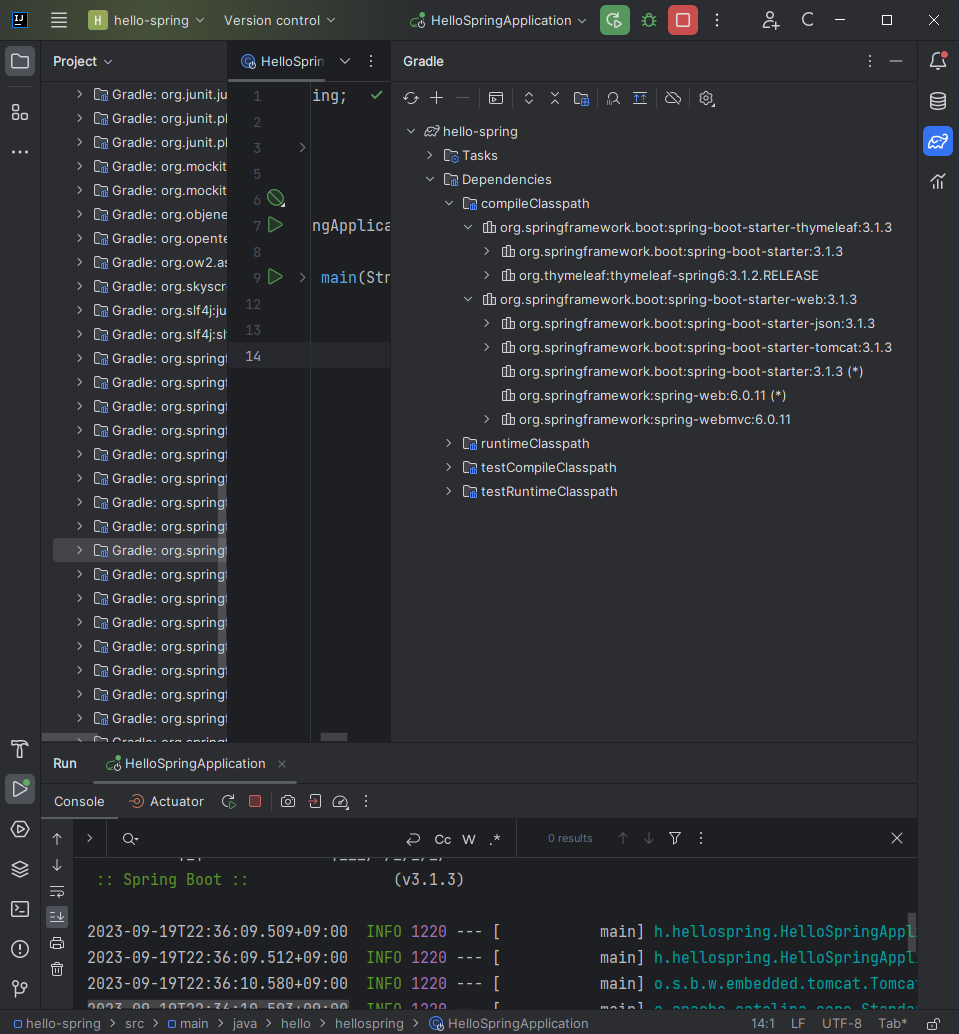
3. View 환경설정
welcom page 만들기
- spring은 java 전반적인 엔터프라이즈 기능 제공한다.
- spring boot 는 spring 을 감싸서 편리하게 사용할 수 있게 해주는 것이다.
- 기능이 매우 많기 때문에 필요한것을 찾는 능력 중요하다.
/hello.hellostpring/controller/helloController.java
package hello.hellospring.controller;
import org.springframework.stereotype.Controller;
import org.springframework.web.bind.annotation.GetMapping;
import org.springframework.ui.Model;
@Controller
public class helloController {
@GetMapping("hello")
public String hello(Model model){
model.addAttribute("data", "hello!!");
return "hello";
}
}
- return 값을 hello를 반환하면 templates 에서 hello화면을 찾아서 처리한다
- resources:templates/ + {ViewName}+.html
spring-boot-devtools 라이브러리를 추가하면, html 파을을 컴파일만 해주면 서버 재시작 없이 View 파일 변경이 가능하다
/resources/templates/hello.html
<!DOCTYPE html>
<html lang="en">
<head>
<meta charset="UTF-8">
<title>Hello</title>
</head>
<body>
<p th:text="'안녕하세요.'+${data}">안녕하세요. 손님</p>
</body>
</html>
반응형
'Study > Spring' 카테고리의 다른 글
| springboot 에서 어노테이션기반 MyBatis 적용하기 (xml 사용하지 않고) (0) | 2023.12.16 |
|---|---|
| [Spring]Builder (0) | 2023.10.06 |
| [Spring] AOP 예제 (0) | 2023.09.25 |
| [Spring] 3. AOP (0) | 2023.09.24 |
| [Spring] 2. DI(Dependancy Injection)란? (1) | 2023.09.24 |


